Meeting Key Performance Indicators
At LessMeeting, we want you to be able to see what happened for any meeting at a glance: – Decisions: √ – Actions: √ – Notes: √ – Overall Quality: √So when we started hearing from customers that they wanted to take this further to the Key Performance Indicators they were reviewing in meetings, we […]
Microsoft BizSpark Startup of the Day
LessMeeting is proud to announce that we’ve been honored with the Microsoft BizSpark Startup of the Day! Brett Cooper, the COO and one of four co-founders of LessMeeting, shares his thoughts on LessMeeting, the Microsoft Azure platform, and more. Click here to read the full interview. We would like to thank Microsoft for recognizing LessMeeting […]
Meeting Search – With a new LessMeeting Release
LessMeeting has rolled out a new release (version 2.1). There are over 30 updates and improvements, but the most noticeable new feature is the updated Meeting Page. The Meeting Page now includes a timeline search filter and advanced search live filters. The video below is a quick overview of the new meeting search functionality: http://www.youtube.com/watch?v=3AZrNXjp7_U […]
The 35,000 Foot Meeting
We’re excited to announce the newest feature – the ability to attend and participate in meetings from 35,000 feet. Actually this isn’t a new feature, but it might be a first for LessMeeting.I was recently traveling to a client-site meeting and it was one of those days where there were fires to put out all […]
The “Deer in the Headlights” Response
I’ll admit it… I’m a serial multi-tasker, particularly in meetings, and especially in those that are conducted over conference call. Since I’m in a confessional mood, I’ll go one step further: I usually do a half-hearted job of each of the tasks on which I’m multiply focused. There are countless times where I’m “multi-tasking” during […]
Meeting Minutes Template Generator
How Do You Take Notes? Fact: Everyone has different styles and preferences for running meetings and taking notes. This is true even within the Less Meeting team. Some take notes electronically, some go old school with pen & paper, and there are many of us who use some combo in between. My preference is to […]