New Less Meeting Release – Making Meetings Easier to Manage
Our spring release is out the door and chances are you’ve already noticed some of the changes around Less Meeting. We started simplifying the meeting interface and also added a couple highly requested features to manage meeting invites. Meeting Agenda Templates Do you have the same template you use on all your sales calls? Want […]
Setup Less Meeting in 3 Easy Steps…
New to Less meeting? Follow our easy 3 step guide to be completely set up in less than 5 minutes. You can also download the guides on our support page located HERE. If you are using Google Calendar: If you are using Outlook:
How To: Add Agendas & Tags to Google Calendar Meeting Invites
We’ve been asked a few times recently how to add Tags and Agendas to meetings in Google Calendar. Sounds like a perfect topic for a blog post. Why Add a Plan in Google Calendar? Sure you can add tags & agendas directly in Less Meeting. Do this in Google Calendar when you create your invite, […]
Looking for Less Meeting iPad Beta Testers
It’s almost here. We’re putting the finishing touches on the Less Meeting iPad app and will start beta testing it soon. And not long after that we’ll releasing it to all of you. Can’t wait that long though? Or just want to be the first to check it out? We have a limited number of […]
Train Your Users So They Keep Coming Back
Less Meeting does a ton of cool things. Did you know you can customize your meeting minutes with the exact colors & logo of your company? We tell you about as many – of these things – as we can. There’s even an interactive tutorial to help make it easier to run better meetings. Yet […]
How to CC Your Way to Better Meetings
So you’ve signed up for LessMeeting and don’t know what to do next? You see a bunch of information about an Outlook plugin, but you don’t have Outlook! What are you supposed to do?Fortunately there are two alternatives to the Outlook plugin for generating meetings: CC or forward each of your calendar events to cc@lessmeeting.com […]