Less Meeting Update – Improved Calendar Sync & Outlook Support
As we wrap up our series on our latest release we have two under-the-hood calendar sync updates we’re excited to announce. 1. Improved Calendar Integration We’re consistently improving the calendar sync feature so that the meetings you see in Less Meeting match up with your calendar.While we’ve made a number of incremental updates in the […]
Less Meeting Update – International Date Support, Meeting Search & Teams
Continuing with the updates from our latest release we have three more new features to show off. 1. International Date Support We’re very excited to start displaying meeting dates & times in your localized format. Want your time shown in “dd/mm/yyyy” instead of “mm/dd/yyyy” format? No problem!Even better, these settings are automatically detected from your […]
Less Meeting Update – Undo, New Linking Options & More Shortcuts
We’re excited as this week we’ve pushed out another huge Less Meeting update.There’s a lot of great new features so we’re spreading our updates out over a few posts so that you don’t miss anything. Check out the details below and stay tuned to future updates coming this week… 1. Undo Accidental Note Deletions Ever […]
New Mobile Release: Introducing Audio Recording & More!
iPad/iPhone Audio Recording We’d heard your requests wanting audio recording for the Less Meeting app. And so a few weeks back we asked you why you record audio in your meetings? As we’ve been working we learned of a few similar themes: You’re already recording your meetings using other apps with Less Meeting at the […]
Why do you record audio in your meetings?
Lately one of our more frequent feature requests is for audio recording, especially in our iPad and iPhone apps. Seems like a natural extension to Less Meeting, right? And if you look through the app store there are tons of audio recording mobile apps, some even a bit pricey. So there appears to be a […]
Announcing Reminders Integration for iPad/iPhone
We’ve got a short & sweet mobile app update – announcing action item integration with your iPad/iPhone Reminders app! Setting up Sync with your Reminders App How does the sync work between your Less Meeting app and your iPad or iPhone? Simple, just turn it on from the “Settings” tab of the Less Meeting app. […]