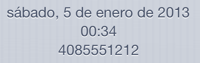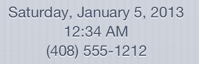iPad/iPhone Audio Recording
We’d heard your requests wanting audio recording for the Less Meeting app. And so a few weeks back we asked you why you record audio in your meetings?
As we’ve been working we learned of a few similar themes:
- You’re already recording your meetings using other apps with Less Meeting at the same time – wouldn’t it be nice if you could do everything inside one app?
- While you don’t need it for every meeting, Often times you’ll record an entire meeting, usually an important one you’ll need documented audio for
- When taking notes, we all tend to miss something here and there and would like to go back later to re-listen to specific parts of a meeting
And with that we’re excited to announce that we’ve added audio recording to the Less Meeting App.
Record Meeting Audio with One Tap!!
Audio recording is incredibly simple. From any meeting you’ll see a new “Record Audio” option.
Just a single tap and you’re instantly recording. Feel free to start & stop recording anytime you like and Less Meeting will seamlessly merge each clip from the same meeting together.
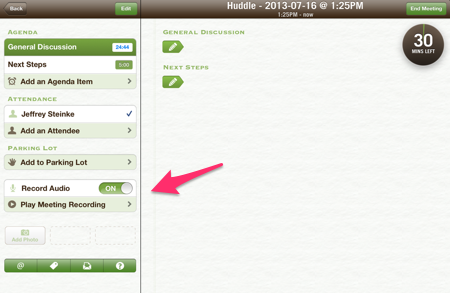 |
| Activate from the left menu of the iPad app |
 |
| On the iPhone, access recordings from the Timer tab |
Want recording automatically on for every meeting? You can set this too, from the Settings tab.
Audio Playback Syncs With Your Notes
When you’re ready to playback your audio you’ll notice any notes you took during the meeting are intelligently synced with the audio.
Use the audio slider to fast forward through the meeting and watch the corresponding notes get highlighted as you listen.
Or, tap a note and listen as the audio automatically jumps to the time of the meeting that the note was taken.
Click here to get more info about audio recording.
Mobile International Date/Time Support
Another long requested feature is supporting dates and times across languages and we’re excited to add this to the mobile app.
This is set from your iOS Settings menu (iOS Settings > International > Region Format) meaning it updates automatically, not change needed on your part.
No more confusion around whether your meeting on 02/03/2013 is scheduled for February 3rd or March 2nd.
Improved Calendar Sync Logging
Last, we’re always trying to improve the calendar sync process. It’s a continual challenge to stay up with constant Google Calendar updates so we’ve enhanced the logging around any calendar sync changes.
What’s this mean to you?
If you’re still seeing some discrepancies on how your meeting syncs to Less Meeting from your calendar, reach out to us so we can re-analyze what’s going on with the improved logging.
Don’t have the Less Meeting iPad or iPhone apps yet? They’re free and no account is needed, so why wait?
Download the free mobile apps to improve the meeting culture at your next meeting.