Stay Comfortable At Your Desk
The business world used to be a lot more “active” 100 years ago. You’d hop on a horse and buggy to meet with potential customers, walk up several flights of stairs to ask your boss a quick question and eat whatever was in walking distance to your office. Today, you don’t even have to leave […]
The Lunch and Learn
source How do you get the smartest people at your company to share their expertise without taking additional time out of their already busy schedules? After all, it’s a rare occasion when employees in marketing, sales, and services (etc.) actually get a chance to interact and share new ideas. I mean, who has the time to […]
“Will There Be Food?”
Do you have low attendance in your meetings? Are people leaving before the meeting is actually over? Sounds like you might need some sandwiches. It’s no secret that people love food. In fact, people love food so much that they are willing to hear what you have to say just to have a bite. Not only […]
Reinventing Teleconferencing With The Double
Back in the mid 90’s my family received an odd gift from a close family friend – a video phone. He worked at AT&T at the time. He’d snagged of one of their new demo video phones to play around with when he quickly realized Problem #1: Video phones were worthless if no one else […]
Should I Bring My Laptop To Your Meeting?
A couple weeks back I was in a client meeting giving a presentation of two alternate solutions. Afterward I asked the lead architect for her recommendation.“Uhhhhh, can you repeat that again real quick?” she blankly asked.Seriously?! I’ve just spent the last 10 minutes describing everything, but you were too busy hacking away on your Blackberry. […]
2 New Great Web Conferencing Tools…and they’re FREE
Whether you’re a traveling consultant or you work for a company that has multiple office locations, there’s a good chance that you use conference calls for meetings. In the past you would get a conference dial-in number, send that to all of the participants,and then dial in the admin code yourself. There’s a handful of […]