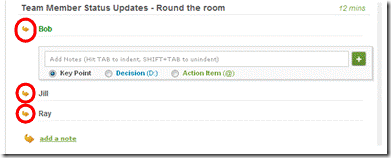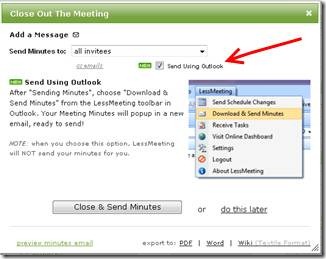New Release (2.2)
You asked and we listened! The 2.2 update has a bunch of new features requested by LessMeeting users.
Agenda Headers
Headers, or sub-agenda items, are a great way to add talking points under a more generalized agenda item. For example, if one of your agenda items during a standup meeting is to “Update Status – Go Around the Room”, you could create headers for each member of the team. You can add them in the streamlined Outlook interface.
If you were a fan of the old keyboard shortcuts, pressing “Enter” will take you to the next entry, just like it used to add new Agendas. We also made it so you can use arrow keys or the number pad to adjust the time more granularly.
Headers will appear bolded and have a yellow arrow icon next to them on the meetings page. Click the yellow arrow icon.
In the meeting page, you can convert notes to headers by hovering over the note and clicking the ![]() icon. Only top level notes (ie, not indented) can be converted to headers.
icon. Only top level notes (ie, not indented) can be converted to headers.
Send Minutes from your Own Email Address
Now you can send meeting notes out from your own email address! (instead of minutes@lessmeeting.com).
When you close the meeting, check the “Send Using Outlook” checkbox. Then in Outlook, you can select the “Download & Send Meetings” from the LessMeeting menu and a new email with the meeting minutes will be populated.
You can edit the email if you want, and then send it to the meeting participants.
Convert Notes to Action Items
The notes textbox has been redesigned to allow you to change regular notes into decisions or action items. Editing still works by clicking to edit an item – notice that we now use the same interface as creating new notes.
And finally… Goals were Removed from the Outlook Client
In an effort to make the meeting creation process easier, we have removed the Goals section from the Outlook client. Too many of you were confused by what exactly was the difference between Agendas and Goals, so they seemed to be a bit redundant. If you still want to use goals you can still add them through the meeting page.
Bug Fixes
Numerous bug fixes were added to this release, including a bug where notes were sometimes lost when dragging them across agendas, and the plugin having issues behind proxy servers.
Enjoy!
– Team LessMeeting
UPDATE:
To upgrade your plugin, you can either go to the Settings page, and download the plugin at the bottom, or you can wait for it to upgrade automatically (which will happen within 5 days).