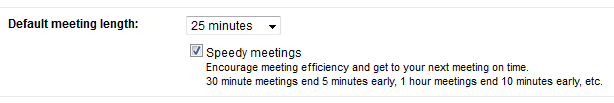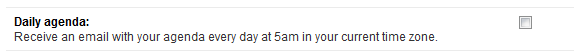I remember years ago when I’d install a new software program – the first thing I’d do would be to comb the vast settings menus to tweak the program just to my liking.
I’d spend hours figuring out all the intricacies of each program till I knew all the ins & outs. (Embarrassingly I enjoyed doing this too.)
Fast forward to the app world we live in today. Thanks to better and simpler designs, you rarely need to spend any time on app settings pages. And that’s a good thing.
However, I recently saw a couple great Google Calendar settings:
1. Speedy Meetings
Navigate to your Google Calendar Settings page and select the General tab. About a half-dozen entries down there’s an option for Speedy Meetings.
This is fantastic – automatically end your meetings a few minutes early so you can get to your next meeting on time.
2. Daily Digest
It turns out Google has its own version of the Daily Digest too. Again go to your settings page and select the Calendars tab.
Locate the calendar you want and click Notifications. Toward the bottom you’ll see an option to receive a daily email with your Daily Agenda.
Flip these two settings on, integrate your calendar with LessMeeting via our GCal & Google Apps Task sync, and you’re set to go.