Stay Comfortable At Your Desk
The business world used to be a lot more “active” 100 years ago. You’d hop on a horse and buggy to meet with potential customers, walk up several flights of stairs to ask your boss a quick question and eat whatever was in walking distance to your office. Today, you don’t even have to leave […]
7 Questions For The Productivity Pro
The best way to learn about any subject is to study the leaders of that particular field. For this week’s post, we had the pleasure of speaking with Laura Stack about different ways to increase productivity in the workplace. Laura Stack is America’s premier expert in Productivity. For over 20 years, her seminars and speeches […]
3 Project Management Tools
Here at Less Meeting, we’re no strangers to the project management world. Many of us are former PM’s and many of our users are PM’s trying to find better ways to manage their always growing workload. Along the way, we’ve picked up a few tips from users who are using software to help maximize their […]
Stress Free Meetings by Carthage Buckley
Meetings are often used within business to solve problems. If used effectively, meetings are a fantastic tool for solving problems. If they are not managed effectively, meetings can create more problems than they solve. Poorly managed meetings regularly run over time, fail to stick to the agenda, result in unnecessary disputes and can be a […]
Productivity Tools You Need To Be Using
The old saying, “if it ain’t broken, don’t fix it” is a mantra for mediocrity. If you could be doing something more efficiently and save time doing it, isn’t that something worth fixing? By very definition, good technology is intended to make your life easier. With the invention of the internet, smart phones, and other […]
Write a More Effective Meeting Agenda
The key to a great meeting starts with proper preparation and ends with thoughtful follow up. While it sounds like an easy task, why do we still have meetings that run long, go off-topic, and feel unorganized? Most of these problems can be pinned to poor agendas (or worse, no agenda at all!). Here’s our […]