Good Habits Start With Your Team
One morning you woke up and decided to take action against all the activities in your life that were unnecessarily taking up your time. So, you made a hot cup of coffee and began reading ‘Getting Things Done‘ with the intention of adding time back to your day and improving your process for maximizing efficiency. […]
The Declaration of Meeting Independence
Setup Less Meeting in 3 Easy Steps…
New to Less meeting? Follow our easy 3 step guide to be completely set up in less than 5 minutes. You can also download the guides on our support page located HERE. If you are using Google Calendar: If you are using Outlook:
Want to Improve Your Meetings? Change Your Meeting Culture.
Why Take Notes?
There are two types of people in the world. Those that take notes and those that make friends with people that take notes. Whichever category you fall in, there’s no denying that notes can significantly help the production of a team. Sharing essential information, remembering urgent tasks and referring to important discussions are vital to […]
3 Common Meeting Problems
(image source: fineartamerica.com) Every business has an end goal they are trying to accomplish. While it can be easy to put a heavy focus on the final result, this approach tends to make goals seem less attainable, add unnecessary stress, and frankly make things less enjoyable. To paraphrase the Zen Master, the final result is […]