New users end up at LessMeeting from a variety of sources looking to solve a range of problems. The two most common topics that bring the majority of traffic to our website are:
- Preparing agendas before the meeting
- Writing minutes during the meeting
Sometimes we take for granted that these aren’t easy to do well. Heck, this is large reason why we created the Meeting Template Generator. Sure anyone can create a set of “minutes,” but there’s still a lot that separates the good from the bad.
So today’s post is a quick refresher on how to write great meeting minutes, even (gasp!) without a tool like LessMeeting. In the future we’ll revisit how to prepare great agendas.
Let’s focus on three key factors: Format, Note Types, and Collaboration.
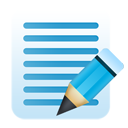
Format
What good are meeting minutes if no one can read them? This may seem like a ‘fluff’ item but is one of the things that will really make your minutes stand out. People will see your notes and take notice!
- Find a template & standardize it across your teams. You do this for a number of documents already and minutes should be one of them.
- Sections to include: Date & Time, Location, Attendees & Roles, Agenda, Notes, Actions, Parking Lot
- Don’t write novels. Use bullets to capture key ideas & details. This lets you spend the meeting participating instead of furiously writing notes.
- Bonus points – Use sub-bullets to give the notes a hierarchy that makes them more readable
- Clearly call out important items.
- Mark actions with an “@” followed by the owner & date due
- Bold or highlight decisions
There are only 3 types of notes you need to take to keep your minutes simple but also useful.
- Key Points – These are the regular notes you’ll take. I say “key” points to highlight the fact that you shouldn’t write every word down. Capture the main idea and then rejoin the discussion.
- Decisions – These are important! Highlight them so they’re easy to find.
- Action Items (@) – Capture all todos including the task, the owner, who the todo is owed to, and the due date.
- While pencil & pen is always a great tool, take advantage of collaboration software to simultaneously take notes with other attendees (think Google Docs style).
- Shameless plug: LessMeeting makes this incredibly easy!
- Designate someone to combine everyone’s notes into a single doc.
- Send out meeting minutes to all attendees (even those who did NOT attend!) immediately after the meeting.
- Create a standardized & readable template
- Take the right kind of notes: key points, decisions, and action items
- Take minutes as a team
How do you take your minutes? Leave your tips & tricks in the comments. When you’re done, register for a free LessMeeting trial to help you take great meeting minutes.