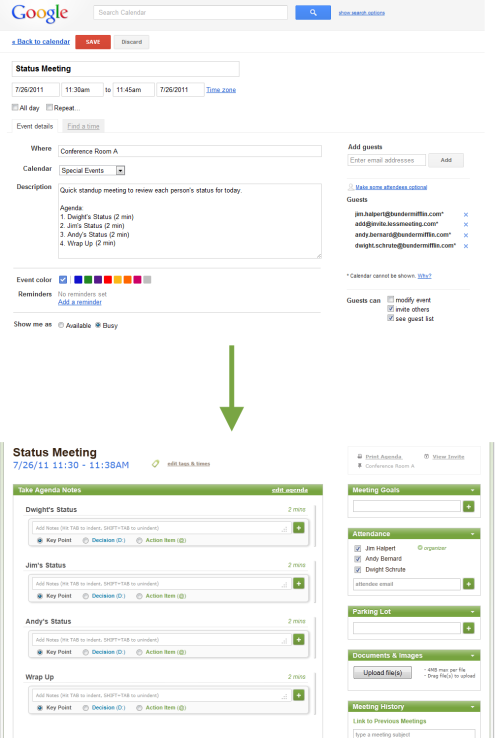So you’ve signed up for LessMeeting and don’t know what to do next? You see a bunch of information about an Outlook plugin, but you don’t have Outlook! What are you supposed to do?Fortunately there are two alternatives to the Outlook plugin for generating meetings:
- CC or forward each of your calendar events to cc@lessmeeting.com
- Use the New Meeting button on the Dashboard and Meeting pages
Using the New Meeting button is pretty straightforward, so we’ll focus on using the CC functionality.
How to upload to LessMeeting when you are the meeting ORGANIZER
If you are the meeting organizer, create the meeting as you normally would. The screenshot below will show this in Gmail, but you can use any other email provider such as Hotmail, or Yahoo!.
- Create the calendar event as you would normally by entering a time, subject, location, and description. Also add all of the attendees.
- Add the email address cc@lessmeeting.com to the list of attendees.
- At the bottom of the description include a numbered agenda (including sub-agenda items) with the time for each item with this format:Agenda:
1. Agenda Item One (5 min)
– Sub agenda one A
– Sub agenda one B
2. Agenda Item Two (2 min)
3. Agenda Item Three (30 min) - After the Agenda add tags in the following format:Tags: tag1, tag2
- Save and send the meeting.
- Go to the LessMeeting website (www.lessmeeting.com) to take meeting notes
If you can’t remember the cc@lessmeeting.com email address, it is displayed on the main Dashboard page after you login.
How to upload to LessMeeting when you are a meeting PARTICIPANT
Uploading a meeting when you are the participant is as easy as forwarding the invite to cc@lessmeeting.com. When you open the meeting on the website you’ll need to enter the agenda items unless the meeting organizer included the agenda in the original invite.Some other things to note:
- Updates to the meeting time will be reflected on the LessMeeting website
- Meetings that are deleted will be removed from the LessMeeting website
We hope that the “CC” functionality provides a good alternative to those of you that don’t use Outlook. If you have any questions or comments, please let us know by emailing staff@lessmeeting.com!