Less Meeting does a ton of cool things. Did you know you can customize your meeting minutes with the exact colors & logo of your company?
We tell you about as many – of these things – as we can. There’s even an interactive tutorial to help make it easier to run better meetings.
Yet if we told you about some of our favorite features, how often would you say, “I didn’t know you could do that!!” (ok so the exclamation might not be necessary)
How can we make sure that doesn’t happen?
 image via esbjorn2
image via esbjorn2
A recent article from Wayne Turmel points out the somewhat obvious, yet often ignored fact, that many users of new online tools never learn how to use the tool.
You can guess what kind of effect this has on new users. Well, for starters they’re probably no longer your users.
As Wayne describes,
Most [users] don’t see how the features are useful or understand the possibilities…Of those [users] who do, many will do the bare minimum to accomplish what they need…[Only] a brave few will push through and learn to communicate effectively with the tools at their disposal.
Not knowing how to get the most out of a tool creates a less than stellar customer experience. That ain’t good!
And just to be clear, why do users need to be educated on the important features? What is it that happens to the majority of your new users who don’t really learn your tool? Well…
- They get overwhelmed > so they quit
- They don’t uncover the juicy features and don’t get the tool’s full benefit > so they quit
- They make mistakes, causing rework & lost time > so they quit
Ummm…notice a theme?
Keep in mind that great design will overcome this problem a lot of the time. Simple and clear interfaces make the user experience intuitive. Or alternatively with very complex tools, new customers often get personalized on-site training.
But what about the middle ground? Your UX only goes so far, or on-site training doesn’t exactly fit into your business model? (Hint: a 50 page user manual is not the answer either.)
Let’s test this out on Less Meeting to see.
Our #1 feature is that we make it super easy to run better meetings. That means if we’re adding work to your meetings instead of saving you time, we’re not holding up our end of the bargain.
SO, how can we help you get the most out of Less Meeting? Would you watch a personalized Webinar? Want more guides and tutorials? In-app notifications? Or maybe we’re doing a decent job already…
We want to know. Tell us in the comments below, on twitter @LessMeeting, at staff@lessmeeting.com, or even call: 800.794.5209.
image 2 via Girl Guides of Canada