How to Follow Up on That Unanswered Meeting Request

Sometimes simply scheduling the meeting can be the hardest part. You were at an event last night and met Brett. He had some awesome ideas to help your startup so you got his card and he suggested you get together soon. The next day you email him to schedule a meeting but you never hear […]
The Hidden Benefit of Stand-Up Meetings

Stand-up Meetings A slap in the face to mundane, never-ending meetings that you dread going to on Monday morning. Why?
New Less Meeting Release – Making Meetings Easier to Manage
Our spring release is out the door and chances are you’ve already noticed some of the changes around Less Meeting. We started simplifying the meeting interface and also added a couple highly requested features to manage meeting invites. Meeting Agenda Templates Do you have the same template you use on all your sales calls? Want […]
Less Meeting Update – Improved Calendar Sync & Outlook Support
As we wrap up our series on our latest release we have two under-the-hood calendar sync updates we’re excited to announce. 1. Improved Calendar Integration We’re consistently improving the calendar sync feature so that the meetings you see in Less Meeting match up with your calendar.While we’ve made a number of incremental updates in the […]
Less Meeting Update – International Date Support, Meeting Search & Teams
Continuing with the updates from our latest release we have three more new features to show off. 1. International Date Support We’re very excited to start displaying meeting dates & times in your localized format. Want your time shown in “dd/mm/yyyy” instead of “mm/dd/yyyy” format? No problem!Even better, these settings are automatically detected from your […]
Less Meeting Update – Undo, New Linking Options & More Shortcuts
We’re excited as this week we’ve pushed out another huge Less Meeting update.There’s a lot of great new features so we’re spreading our updates out over a few posts so that you don’t miss anything. Check out the details below and stay tuned to future updates coming this week… 1. Undo Accidental Note Deletions Ever […]